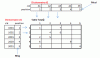Bonjour,
J'ai une feuille "data" où :
- on peut avoir plusieurs fois le même identifiant pour un type différent (A1 à A..)
- une quantité est associé à chaque identifiant pour un type donné
- un libellé désigne un même identifiant
Je souhaite sur ma feuille synthèse :
- avoir en colonne A mes identifiants dans l'ordre croissant sans doublons
- avoir en colonne B le libellé correspondant à l'identifiant
- avoir en ligne 1 de la colonne C à la colonne ... suivant le nombre de type existant (variable)
- ensuite je calcule le total en fonction des 2 critères (type et identifiant)
- en dernière ligne je cherche le total de chacune des colonnes.
J'ai un pb au niveau de l'apparition de ma ligne 1, les types se collent en colonne et non en ligne..
Merci d'avance si vous avez des idées
J'ai une feuille "data" où :
- on peut avoir plusieurs fois le même identifiant pour un type différent (A1 à A..)
- une quantité est associé à chaque identifiant pour un type donné
- un libellé désigne un même identifiant
Je souhaite sur ma feuille synthèse :
- avoir en colonne A mes identifiants dans l'ordre croissant sans doublons
- avoir en colonne B le libellé correspondant à l'identifiant
- avoir en ligne 1 de la colonne C à la colonne ... suivant le nombre de type existant (variable)
- ensuite je calcule le total en fonction des 2 critères (type et identifiant)
- en dernière ligne je cherche le total de chacune des colonnes.
J'ai un pb au niveau de l'apparition de ma ligne 1, les types se collent en colonne et non en ligne..
Merci d'avance si vous avez des idées