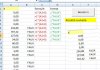Vous utilisez un navigateur obsolète. Il se peut que ce site ou d'autres sites Web ne s'affichent pas correctement.
Vous devez le mettre à jour ou utiliser un navigateur alternatif.
Vous devez le mettre à jour ou utiliser un navigateur alternatif.
Format
- Initiateur de la discussion BRUNO62
- Date de début
DoubleZero
XLDnaute Barbatruc
Re : Format
Bonjour, BRUNO62, le Forum,
Peut-être ainsi :
A bientôt
P. S. : Bonjour + bise, JCGL

Bonjour, BRUNO62, le Forum,
Peut-être ainsi :
Code:
Option Explicit
Sub Formule()
Range("b2:b" & Cells(Rows.Count, 1).End(xlUp).Row).FormulaR1C1 = "=IF(RC[-1]=0,"""",FALSE )"
End SubA bientôt
P. S. : Bonjour + bise, JCGL
Dernière édition:
JCGL
XLDnaute Barbatruc
Re : Format
Bonjour à tous,
Peux-tu essayer :
A+ à tous
Edition : Pas vu l'amie G... Heureux de la collision et Bises++
Bonjour à tous,
Peux-tu essayer :
Code:
Sub Macro1()
Columns("A:A").NumberFormat = "0.00"
Range("B2:B" & Range("A65536").End(xlUp).Row).Formula = "=IF(RC[-1]=0,"""" )"
Cells(1, 1).Select
End SubA+ à tous
Edition : Pas vu l'amie G... Heureux de la collision et Bises++
Staple1600
XLDnaute Barbatruc
Re : Format
Bonjour à tous
Une troisième possibilité
Bonjour à tous
Une troisième possibilité
Code:
Sub FormuleTer()
Dim a As Range
Set a = Range("A2", Cells(Rows.Count, "A").End(xlUp))
a.Offset(, 1) = Evaluate("=IF(" & a.Address & "=0,"""",FALSE)")
End SubRe : Format
Bonjour DoubleZero, JCGL et Staple1600,
Merci, à vous.
C'est OK.
Bon dimanche.
A+
Bonjour DoubleZero, JCGL et Staple1600,
Merci, à vous.
C'est OK.
Bon dimanche.
A+
Modeste geedee
XLDnaute Barbatruc
Re : Format
Bonjour geedee,
Merci, à toi.
C'est OK.
Bon dimanche.
A+
Bonjour geedee,
Merci, à toi.
C'est OK.
Bon dimanche.
A+
Discussions similaires
- Réponses
- 14
- Affichages
- 419
- Réponses
- 4
- Affichages
- 218
- Question
Microsoft 365
récupérer format date d'un textbox dans mon tableau
- Réponses
- 5
- Affichages
- 329
- Réponses
- 116
- Affichages
- 3 K
- Question
- Réponses
- 8
- Affichages
- 274
- Réponses
- 13
- Affichages
- 423
- Réponses
- 9
- Affichages
- 432
- Réponses
- 8
- Affichages
- 515
- Réponses
- 6
- Affichages
- 559
Partager ce contenu :