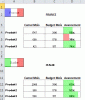Bonjour le forum,
Je dois dessiner un drapeau écossais à l'aide d'une fonction pour mon cours de VBA. Seulement cela implique de créer des diagonales et de colorier uniquement la moitié d'une cellule. Après avoir chercher sur internet je n'ai toujours pas trouver de solution
Si quelqu'un à une idée sur le fonctionnement d'une telle fonction, je suis preneur !
Merci d'avance

Je dois dessiner un drapeau écossais à l'aide d'une fonction pour mon cours de VBA. Seulement cela implique de créer des diagonales et de colorier uniquement la moitié d'une cellule. Après avoir chercher sur internet je n'ai toujours pas trouver de solution
Si quelqu'un à une idée sur le fonctionnement d'une telle fonction, je suis preneur !
Merci d'avance