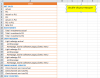Bonjour,
J'ai créé un fichier avec un certain nombre de lignes.
Afin de faciliter la consultation de ce fichier, j'aimerais pouvoir créer un menu filtrant, selon la catégorie / sous-catégorie que je souhaite filtrer.
Je joins le fichier en question (sans les chiffres, ce sera plus simple).
Je ne sais malheureusement pas faire de macros, c'est pourquoi, si une solution "manuelle" existe, j'aimerais beaucoup pouvoir l'apprendre pour la reproduire ultérieurement.
Mille mercis pour votre aide,
Hélène
J'ai créé un fichier avec un certain nombre de lignes.
Afin de faciliter la consultation de ce fichier, j'aimerais pouvoir créer un menu filtrant, selon la catégorie / sous-catégorie que je souhaite filtrer.
Je joins le fichier en question (sans les chiffres, ce sera plus simple).
Je ne sais malheureusement pas faire de macros, c'est pourquoi, si une solution "manuelle" existe, j'aimerais beaucoup pouvoir l'apprendre pour la reproduire ultérieurement.
Mille mercis pour votre aide,
Hélène