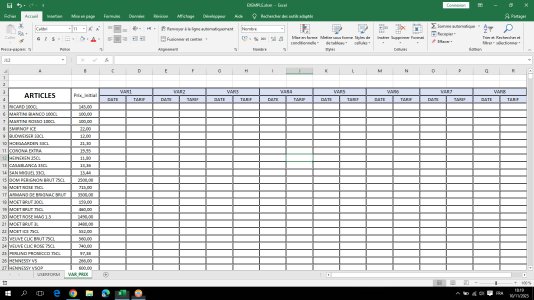bonjour tout le monde,
voici ma situation, j'aimerais envoyer la valeur d'un textbox vers la cellule vide de la dernière colonne vide de la ligne déjà spécifié d'une manière horizontale ;
j'ai mis ce code mais ca n'a pas marcher
Sub ENVOYER()
Dim cel As Range
Dim col As Integer
Dim i As Long
Application.Calculation = xlCalculationManual
VAR1 = ComboBox1.Value
With Sheets("VAR_PRIX")
Set cel = .Columns("a").Find(what:=VAR1, LookIn:=xlValues, lookat:=xlWhole, searchorder:=xlByRows)
End With
Me.ENREG = cel.Row
NOEnreg = ENREG
col = Sheets("VAR_PRIX").Cells(1, Sheets("VAR_PRIX").Columns.Count).End(xlToLeft).Column
For i = 1 To col
If TextBox1 <> "" And TextBox1 <> TextBox29 Then
Sheets("VAR_PRIX").Cells(NOEnreg, i) = CDbl(TextBox1.Value)
Sheets("VAR_PRIX").Calculate
Exit For
End If
Next i
End Sub
voici un fichier exemple
voici ma situation, j'aimerais envoyer la valeur d'un textbox vers la cellule vide de la dernière colonne vide de la ligne déjà spécifié d'une manière horizontale ;
j'ai mis ce code mais ca n'a pas marcher
Sub ENVOYER()
Dim cel As Range
Dim col As Integer
Dim i As Long
Application.Calculation = xlCalculationManual
VAR1 = ComboBox1.Value
With Sheets("VAR_PRIX")
Set cel = .Columns("a").Find(what:=VAR1, LookIn:=xlValues, lookat:=xlWhole, searchorder:=xlByRows)
End With
Me.ENREG = cel.Row
NOEnreg = ENREG
col = Sheets("VAR_PRIX").Cells(1, Sheets("VAR_PRIX").Columns.Count).End(xlToLeft).Column
For i = 1 To col
If TextBox1 <> "" And TextBox1 <> TextBox29 Then
Sheets("VAR_PRIX").Cells(NOEnreg, i) = CDbl(TextBox1.Value)
Sheets("VAR_PRIX").Calculate
Exit For
End If
Next i
End Sub
voici un fichier exemple