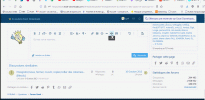Bonjour à tous,
J'ai une macro qui permet d'exporter ma feuille en csv et je voudrais la modifier de façon à ce que fichier exporté soit directement en ; et non en ,
La voici :
Public Sub SaveAsCSV1()
Dim wb As Workbook, ws As Worksheet
Dim strPath As String, strFilename As String
Set wb = ThisWorkbook
Set ws = wb.Worksheets("Biobank_M0")
strPath = wb.Path & Application.PathSeparator
strFilename = "Biobank_M0.csv"
ws.Copy
With ActiveWorkbook
.SaveAs Filename:=strPath & strFilename, _
FileFormat:=xlCSV, _
local:=True '? adapter
.Close savechanges:=False
End With
End Sub
Merci de votre aide
Bonne journée
DE
J'ai une macro qui permet d'exporter ma feuille en csv et je voudrais la modifier de façon à ce que fichier exporté soit directement en ; et non en ,
La voici :
Public Sub SaveAsCSV1()
Dim wb As Workbook, ws As Worksheet
Dim strPath As String, strFilename As String
Set wb = ThisWorkbook
Set ws = wb.Worksheets("Biobank_M0")
strPath = wb.Path & Application.PathSeparator
strFilename = "Biobank_M0.csv"
ws.Copy
With ActiveWorkbook
.SaveAs Filename:=strPath & strFilename, _
FileFormat:=xlCSV, _
local:=True '? adapter
.Close savechanges:=False
End With
End Sub
Merci de votre aide
Bonne journée
DE