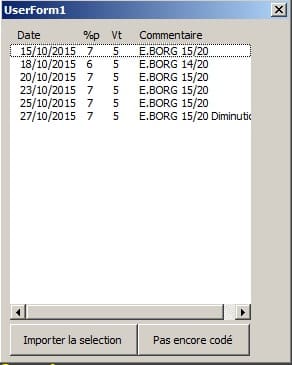gothc
XLDnaute Occasionnel
Bonjour je cherche comment faire pour modifier la largueur des colonnes de ma listbox de Nom trav
j'ai 4 colonnes sur ma listbox trav Merci de votre aide
Option Explicit
Private Sub CommandButton1_Click()
datt = Date
trav.Clear
Label24 = DateAdd("d", -Val(recul), datt)
End Sub
Private Sub CommandButton10_Click()
If machh.ListIndex = -1 Then Exit Sub
pann = finf4 + 1
act = finf1 + 1
UserForm4.Show 0
dico3
If opt = 2 Then If indi = True Then dep.CommandButton3 = True Else dep.CommandButton2 = True
If opt = 1 Then If indi = True Then dep.CommandButton5 = True Else dep.CommandButton4 = True
End Sub
Private Sub CommandButton11_Click()
If dep.machh.ListIndex = -1 Then Exit Sub
chang = True
dep.Hide
UserForm2.Show 0
End Sub
Private Sub CommandButton12_Click()
valid = 0
MDP.Show
If valid Then
Dim a As Byte
Dim x As Long
If machh.ListIndex = -1 Then Exit Sub
a = MsgBox(mess(4), vbYesNo, mess(5))
If a = 7 Then Exit Sub
Feuil2.Rows(xmachh(nomach)).Delete
For x = finf1 To 2 Step -1
If Feuil1.Cells(x, 1) = nomach Then Feuil1.Rows(x).Delete
Next
For x = finf4 To 2 Step -1
If Feuil4.Cells(x, 2) = nomach Then Feuil4.Rows(x).Delete
Next
dico1
dico2
dico3
unclic
trav.Clear
End If
End Sub
Private Sub CommandButton13_Click()
Dim a As Integer
Dim b As String
Dim fin As Long
fin = finf8 + 1
With Feuil8
a = Application.WorksheetFunction.Max(.Range("A:A")) + 1
b = InputBox(mess(16))
If b = "" Then Exit Sub
.Cells(fin, 1) = a: .Cells(fin, 2) = b
End With
dico4
End Sub
Private Sub CommandButton14_Click()
If Feuil3.AutoFilterMode Then Feuil3.Cells.AutoFilter
UserForm6.Show 0
dico2
End Sub
Private Sub CommandButton15_Click()
dep.Hide
UserForm7.Show 0
End Sub
Private Sub CommandButton18_Click()
UserForm8.Show 0
End Sub
Private Sub CommandButton19_Click()
valid = 0
MDP.Show
If valid Then UserForm9.Show 0
End Sub
Private Sub CommandButton2_Click()
Dim i&, tr As Integer, pass As Boolean, datt1 As Date, dat As Date, moyen As Double
cont = "": tr = 0
If IsDate(datt) = False Then MsgBox (mess(3)): trav.Clear: Exit Sub
datt1 = DateAdd("d", -Val(recul), datt)
trav.Clear
With Feuil1
For i = 2 To finf1
If .Cells(i, 1) > tr Then tr = .Cells(i, 1): pass = True: moyen = xmoy(tr): If moyen = 0 Then moyen = 1
If interv.ListIndex = -1 Or .Cells(i, 12) = interv Then
If (xmaint3(Feuil1.Cells(i, 2)) = False And IsDate(Feuil1.Cells(i, 5)) = True) Or xmaint3(Feuil1.Cells(i, 2)) = True Then
If xmaint3(Feuil1.Cells(i, 2)) = False Then dat = Feuil1.Cells(i, 5) Else dat = DateAdd("d", Int(Feuil1.Cells(i, 4) / moyen), Feuil1.Cells(i, 3))
If dat <= CDate(datt) And dat >= CDate(datt1) Then
If pass = True Then trav.AddItem xmach(tr): pass = False Else trav.AddItem
trav.List(trav.ListCount - 1, 1) = xmaint1(.Cells(i, 2))
trav.List(trav.ListCount - 1, 2) = xmaint2(.Cells(i, 2))
trav.List(trav.ListCount - 1, 3) = i
trav.List(trav.ListCount - 1, 4) = xinter(.Cells(i, 12))
End If
End If
End If
Next i
End With
machh.ListIndex = -1
trav.ListIndex = -1
indi = False
DoEvents
End Sub
Private Sub CommandButton20_Click()
If Feuil22.Range("a3") = InputBox("Code ", "Code administrateur") Then Unload Me: UserForm10.Show
End Sub
Private Sub CommandButton3_Click()
Dim i As Long
Dim tr As String
Dim datt1 As Date
Dim dat As Date
Dim moyen As Double
If IsDate(datt) = False Then MsgBox (mess(3)): trav.Clear: Exit Sub
datt1 = DateAdd("d", -Val(recul), datt)
If machh.ListIndex = -1 Then trav.Clear:: Exit Sub
cont = Format(xcont(nomach), b$)
tr = xmach(machh)
moyen = xmoy(nomach): If moyen = 0 Then moyen = 1
trav.Clear
With Feuil1
For i = 2 To finf1
If .Cells(i, 1) = nomach And (interv.ListIndex = -1 Or .Cells(i, 12) = interv) Then
If (xmaint3(Feuil1.Cells(i, 2)) = False And IsDate(Feuil1.Cells(i, 5)) = True) Or xmaint3(Feuil1.Cells(i, 2)) = True Then
If xmaint3(Feuil1.Cells(i, 2)) = False Then dat = Feuil1.Cells(i, 5) Else dat = DateAdd("d", Int(Feuil1.Cells(i, 4) / moyen), Feuil1.Cells(i, 3))
If dat <= CDate(datt) And dat >= CDate(datt1) And Feuil1.Cells(i, 18) = "" Then
trav.AddItem tr
trav.List(trav.ListCount - 1, 1) = xmaint1(.Cells(i, 2))
trav.List(trav.ListCount - 1, 2) = xmaint2(.Cells(i, 2))
trav.List(trav.ListCount - 1, 3) = i
trav.List(trav.ListCount - 1, 4) = xinter(.Cells(i, 12))
tr = ""
End If
End If
End If
Next i
End With
indi = True
trav.ListIndex = -1
End Sub
Private Sub CommandButton4_Click()
Dim i As Long
Dim tr As Integer
Dim pass As Boolean
trav.Clear
tr = 0
cont.Caption = ""
With Feuil1
For i = 2 To finf1
If .Cells(i, 1) <> tr Then tr = .Cells(i, 1): pass = True
If interv.ListIndex = -1 Or .Cells(i, 12) = interv And Feuil1.Cells(i, 18) = "" Then
If pass = True Then trav.AddItem xmach(tr): pass = False Else trav.AddItem
trav.List(trav.ListCount - 1, 1) = xmaint1(.Cells(i, 2))
trav.List(trav.ListCount - 1, 2) = xmaint2(.Cells(i, 2))
trav.List(trav.ListCount - 1, 3) = i
trav.List(trav.ListCount - 1, 4) = xinter(.Cells(i, 12))
End If
Next i
End With
machh.ListIndex = -1
trav.ListIndex = -1
indi = False: tout = True
DoEvents
End Sub
Private Sub CommandButton5_Click()
Dim i As Long
Dim tr As String
If machh.ListIndex = -1 Then trav.Clear: Exit Sub
tr = xmach(machh)
trav.Clear
cont.Caption = Format(xcont(machh), b$)
With Feuil1
For i = 2 To finf1
If .Cells(i, 1) = nomach Then
If interv.ListIndex = -1 Or .Cells(i, 12) = interv Then
trav.AddItem tr
trav.List(trav.ListCount - 1, 1) = xmaint1(.Cells(i, 2))
trav.List(trav.ListCount - 1, 2) = xmaint2(.Cells(i, 2))
trav.List(trav.ListCount - 1, 3) = i
trav.List(trav.ListCount - 1, 4) = xinter(.Cells(i, 12))
tr = ""
End If
End If
Next i
End With
indi = True
trav.ListIndex = -1
tout = True
End Sub
Private Sub CommandButton6_Click()
If machh.ListIndex = -1 Then MsgBox (mess(6)): Exit Sub
UserForm1.machh = xmach(nomach)
UserForm1.Show
End Sub
Private Sub CommandButton7_Click()
If Feuil22.Range("a1") = True Then ThisWorkbook.Save
End
End Sub
Private Sub CommandButton8_Click()
Dim x As Integer
Dim y As Byte
With Feuil7
.Range("A2:d1000").ClearContents
For x = 0 To trav.ListCount - 1
For y = 0 To 2
.Cells(x + 2, y + 1) = trav.List(x, y)
Next
.Cells(x + 2, 4) = trav.List(x, 4)
Next
dep.Hide
.PrintPreview
End With
dep.Show
End Sub
Private Sub CommandButton9_Click()
valid = 0
MDP.Show
If valid Then
Dim fin As Long, a As String
fin = finf2 + 1
nomach = WorksheetFunction.Max(Feuil2.Range("a2:a10000")) + 1
a = nomach
machine.Add a, fin
UserForm3.Show
dico1
End If
End Sub
Private Sub cont_Click()
Dim aa As Double
Dim dd As Byte
If machh.ListIndex = -1 Then Exit Sub
aa = Val(InputBox(mess(11)))
If aa = 0 Then Exit Sub
If xcont(nomach) > aa Then
dd = MsgBox(mess(10), vbYesNo)
If dd = 7 Then Exit Sub
End If
Feuil2.Cells(xmachh(nomach), 10) = aa
cont = aa
Select Case opt
Case 1
CommandButton5 = True: Exit Sub
Case 2
CommandButton3 = True: Exit Sub
End Select
End Sub
Private Sub datt_AfterUpdate()
trav.Clear
If IsDate(datt) = False And datt > "" Then MsgBox (mess(3)): trav.Clear Else Label24 = DateAdd("d", -Val(recul), datt)
End Sub
Private Sub interv_Change()
If opt = 2 Then If indi = True Then dep.CommandButton3 = True Else dep.CommandButton2 = True
If opt = 1 Then If indi = True Then dep.CommandButton5 = True Else dep.CommandButton4 = True
End Sub
Private Sub machh_Click()
trav.Clear
nomach = dep.machh.List(machh.ListIndex, 0)
cont.Caption = Format(xcont(nomach), b$)
Select Case opt
Case 1
CommandButton5 = True: Exit Sub
Case 2
CommandButton3 = True: Exit Sub
End Select
indi = True
End Sub
Private Sub machh_DblClick(ByVal Cancel As MSForms.ReturnBoolean)
If machh.ListIndex = -1 Then Exit Sub
nomach = dep.machh.List(machh.ListIndex, 0)
UserForm3.Show 0
End Sub
Private Sub OptionButton1_Click()
machh.ListIndex = -1
opt = 2
trav.Clear
If datt = "" Then datt = Date
End Sub
Private Sub OptionButton2_Click()
machh.ListIndex = -1
opt = 1
trav.Clear
End Sub
Private Sub recul_AfterUpdate()
Feuil22.Range("b1") = Val(recul)
Label24 = DateAdd("d", -Val(recul), datt)
trav.Clear
End Sub
Private Sub trav_DblClick(ByVal Cancel As MSForms.ReturnBoolean)
If xmachh(nomach) = 65000 Then Exit Sub
If trav.ListIndex = -1 Then Exit Sub
If maint = 0 Then
cpann = True
If xpann(nopann) = 65000 Then Exit Sub
pann = xpann(nopann): UserForm4.Show 0
Else
With UserForm5
.machh = xmach(nomach)
.trav1 = xmaint1(maint)
.trav2 = xmaint2(maint)
.dat1 = Feuil1.Cells(act, 3)
.dat2 = Feuil1.Cells(act, 5)
.per1 = Feuil1.Cells(act, 4)
.Label1892 = Feuil1.Cells(act, 11)
.inter1 = xinter(Val(Feuil1.Cells(act, 7)))
.per = Feuil1.Cells(act, 4)
.compt = Format(Feuil1.Cells(act, 6).Value, b$)
.datt = ""
.inter = ""
.copt = ""
.TextBox1 = ""
End With
nochange = True
UserForm5.Show 0
End If
End Sub
Private Sub trav_MouseUp(ByVal Button As Integer, ByVal Shift As Integer, ByVal x As Single, ByVal y As Single)
Dim a As Byte
If trav.ListIndex = -1 Then Exit Sub
act = dep.trav.List(trav.ListIndex, 3)
With Feuil1
If Left(.Cells(act, 2), 1) = "p" Then maint = 0: nopann = Mid(.Cells(act, 2), 2) Else maint = .Cells(act, 2)
nomach = .Cells(act, 1)
End With
If Button = 2 Then a = MsgBox(mess(9), vbYesNo)
If a = 6 Then
Feuil1.Rows(act).Delete
trav.RemoveItem (trav.ListIndex)
End If
End Sub
Private Sub UserForm_Initialize()
Dim tablo
Macro1
messag
Set machine = CreateObject("Scripting.Dictionary")
Set maintt = CreateObject("Scripting.Dictionary")
Set panne = CreateObject("Scripting.Dictionary")
Set zinter = CreateObject("Scripting.Dictionary")
dico1
dico2
dico3
dico4
OptionButton2 = True
datt = Date
recul = Feuil22.Range("b1")
Label24 = DateAdd("d", -Val(recul), datt)
moyen = Me.Height / (Application.Height - 20)
plus
unclic
With Feuil8
tablo = .Range("a2:c" & .Range("a65536").End(xlUp).Row)
interv.List = tablo
End With
dep.trav.IntegralHeight = False
End Sub
Public Sub unclic()
Dim derr As Integer
Dim i As Long
machh.Clear
trav.Clear
cont = ""
With Feuil2
For i = 2 To finf2
derr = machh.ListCount
machh.AddItem .Cells(i, 1)
machh.List(derr, 1) = .Cells(i, 2): machh.List(derr, 2) = i
machh.List(derr, 3) = .Cells(i, 3)
Next
End With
machh.ColumnWidths = "0;30;0;100"
machh.ColumnCount = 4
End Sub
j'ai 4 colonnes sur ma listbox trav Merci de votre aide
Option Explicit
Private Sub CommandButton1_Click()
datt = Date
trav.Clear
Label24 = DateAdd("d", -Val(recul), datt)
End Sub
Private Sub CommandButton10_Click()
If machh.ListIndex = -1 Then Exit Sub
pann = finf4 + 1
act = finf1 + 1
UserForm4.Show 0
dico3
If opt = 2 Then If indi = True Then dep.CommandButton3 = True Else dep.CommandButton2 = True
If opt = 1 Then If indi = True Then dep.CommandButton5 = True Else dep.CommandButton4 = True
End Sub
Private Sub CommandButton11_Click()
If dep.machh.ListIndex = -1 Then Exit Sub
chang = True
dep.Hide
UserForm2.Show 0
End Sub
Private Sub CommandButton12_Click()
valid = 0
MDP.Show
If valid Then
Dim a As Byte
Dim x As Long
If machh.ListIndex = -1 Then Exit Sub
a = MsgBox(mess(4), vbYesNo, mess(5))
If a = 7 Then Exit Sub
Feuil2.Rows(xmachh(nomach)).Delete
For x = finf1 To 2 Step -1
If Feuil1.Cells(x, 1) = nomach Then Feuil1.Rows(x).Delete
Next
For x = finf4 To 2 Step -1
If Feuil4.Cells(x, 2) = nomach Then Feuil4.Rows(x).Delete
Next
dico1
dico2
dico3
unclic
trav.Clear
End If
End Sub
Private Sub CommandButton13_Click()
Dim a As Integer
Dim b As String
Dim fin As Long
fin = finf8 + 1
With Feuil8
a = Application.WorksheetFunction.Max(.Range("A:A")) + 1
b = InputBox(mess(16))
If b = "" Then Exit Sub
.Cells(fin, 1) = a: .Cells(fin, 2) = b
End With
dico4
End Sub
Private Sub CommandButton14_Click()
If Feuil3.AutoFilterMode Then Feuil3.Cells.AutoFilter
UserForm6.Show 0
dico2
End Sub
Private Sub CommandButton15_Click()
dep.Hide
UserForm7.Show 0
End Sub
Private Sub CommandButton18_Click()
UserForm8.Show 0
End Sub
Private Sub CommandButton19_Click()
valid = 0
MDP.Show
If valid Then UserForm9.Show 0
End Sub
Private Sub CommandButton2_Click()
Dim i&, tr As Integer, pass As Boolean, datt1 As Date, dat As Date, moyen As Double
cont = "": tr = 0
If IsDate(datt) = False Then MsgBox (mess(3)): trav.Clear: Exit Sub
datt1 = DateAdd("d", -Val(recul), datt)
trav.Clear
With Feuil1
For i = 2 To finf1
If .Cells(i, 1) > tr Then tr = .Cells(i, 1): pass = True: moyen = xmoy(tr): If moyen = 0 Then moyen = 1
If interv.ListIndex = -1 Or .Cells(i, 12) = interv Then
If (xmaint3(Feuil1.Cells(i, 2)) = False And IsDate(Feuil1.Cells(i, 5)) = True) Or xmaint3(Feuil1.Cells(i, 2)) = True Then
If xmaint3(Feuil1.Cells(i, 2)) = False Then dat = Feuil1.Cells(i, 5) Else dat = DateAdd("d", Int(Feuil1.Cells(i, 4) / moyen), Feuil1.Cells(i, 3))
If dat <= CDate(datt) And dat >= CDate(datt1) Then
If pass = True Then trav.AddItem xmach(tr): pass = False Else trav.AddItem
trav.List(trav.ListCount - 1, 1) = xmaint1(.Cells(i, 2))
trav.List(trav.ListCount - 1, 2) = xmaint2(.Cells(i, 2))
trav.List(trav.ListCount - 1, 3) = i
trav.List(trav.ListCount - 1, 4) = xinter(.Cells(i, 12))
End If
End If
End If
Next i
End With
machh.ListIndex = -1
trav.ListIndex = -1
indi = False
DoEvents
End Sub
Private Sub CommandButton20_Click()
If Feuil22.Range("a3") = InputBox("Code ", "Code administrateur") Then Unload Me: UserForm10.Show
End Sub
Private Sub CommandButton3_Click()
Dim i As Long
Dim tr As String
Dim datt1 As Date
Dim dat As Date
Dim moyen As Double
If IsDate(datt) = False Then MsgBox (mess(3)): trav.Clear: Exit Sub
datt1 = DateAdd("d", -Val(recul), datt)
If machh.ListIndex = -1 Then trav.Clear:: Exit Sub
cont = Format(xcont(nomach), b$)
tr = xmach(machh)
moyen = xmoy(nomach): If moyen = 0 Then moyen = 1
trav.Clear
With Feuil1
For i = 2 To finf1
If .Cells(i, 1) = nomach And (interv.ListIndex = -1 Or .Cells(i, 12) = interv) Then
If (xmaint3(Feuil1.Cells(i, 2)) = False And IsDate(Feuil1.Cells(i, 5)) = True) Or xmaint3(Feuil1.Cells(i, 2)) = True Then
If xmaint3(Feuil1.Cells(i, 2)) = False Then dat = Feuil1.Cells(i, 5) Else dat = DateAdd("d", Int(Feuil1.Cells(i, 4) / moyen), Feuil1.Cells(i, 3))
If dat <= CDate(datt) And dat >= CDate(datt1) And Feuil1.Cells(i, 18) = "" Then
trav.AddItem tr
trav.List(trav.ListCount - 1, 1) = xmaint1(.Cells(i, 2))
trav.List(trav.ListCount - 1, 2) = xmaint2(.Cells(i, 2))
trav.List(trav.ListCount - 1, 3) = i
trav.List(trav.ListCount - 1, 4) = xinter(.Cells(i, 12))
tr = ""
End If
End If
End If
Next i
End With
indi = True
trav.ListIndex = -1
End Sub
Private Sub CommandButton4_Click()
Dim i As Long
Dim tr As Integer
Dim pass As Boolean
trav.Clear
tr = 0
cont.Caption = ""
With Feuil1
For i = 2 To finf1
If .Cells(i, 1) <> tr Then tr = .Cells(i, 1): pass = True
If interv.ListIndex = -1 Or .Cells(i, 12) = interv And Feuil1.Cells(i, 18) = "" Then
If pass = True Then trav.AddItem xmach(tr): pass = False Else trav.AddItem
trav.List(trav.ListCount - 1, 1) = xmaint1(.Cells(i, 2))
trav.List(trav.ListCount - 1, 2) = xmaint2(.Cells(i, 2))
trav.List(trav.ListCount - 1, 3) = i
trav.List(trav.ListCount - 1, 4) = xinter(.Cells(i, 12))
End If
Next i
End With
machh.ListIndex = -1
trav.ListIndex = -1
indi = False: tout = True
DoEvents
End Sub
Private Sub CommandButton5_Click()
Dim i As Long
Dim tr As String
If machh.ListIndex = -1 Then trav.Clear: Exit Sub
tr = xmach(machh)
trav.Clear
cont.Caption = Format(xcont(machh), b$)
With Feuil1
For i = 2 To finf1
If .Cells(i, 1) = nomach Then
If interv.ListIndex = -1 Or .Cells(i, 12) = interv Then
trav.AddItem tr
trav.List(trav.ListCount - 1, 1) = xmaint1(.Cells(i, 2))
trav.List(trav.ListCount - 1, 2) = xmaint2(.Cells(i, 2))
trav.List(trav.ListCount - 1, 3) = i
trav.List(trav.ListCount - 1, 4) = xinter(.Cells(i, 12))
tr = ""
End If
End If
Next i
End With
indi = True
trav.ListIndex = -1
tout = True
End Sub
Private Sub CommandButton6_Click()
If machh.ListIndex = -1 Then MsgBox (mess(6)): Exit Sub
UserForm1.machh = xmach(nomach)
UserForm1.Show
End Sub
Private Sub CommandButton7_Click()
If Feuil22.Range("a1") = True Then ThisWorkbook.Save
End
End Sub
Private Sub CommandButton8_Click()
Dim x As Integer
Dim y As Byte
With Feuil7
.Range("A2:d1000").ClearContents
For x = 0 To trav.ListCount - 1
For y = 0 To 2
.Cells(x + 2, y + 1) = trav.List(x, y)
Next
.Cells(x + 2, 4) = trav.List(x, 4)
Next
dep.Hide
.PrintPreview
End With
dep.Show
End Sub
Private Sub CommandButton9_Click()
valid = 0
MDP.Show
If valid Then
Dim fin As Long, a As String
fin = finf2 + 1
nomach = WorksheetFunction.Max(Feuil2.Range("a2:a10000")) + 1
a = nomach
machine.Add a, fin
UserForm3.Show
dico1
End If
End Sub
Private Sub cont_Click()
Dim aa As Double
Dim dd As Byte
If machh.ListIndex = -1 Then Exit Sub
aa = Val(InputBox(mess(11)))
If aa = 0 Then Exit Sub
If xcont(nomach) > aa Then
dd = MsgBox(mess(10), vbYesNo)
If dd = 7 Then Exit Sub
End If
Feuil2.Cells(xmachh(nomach), 10) = aa
cont = aa
Select Case opt
Case 1
CommandButton5 = True: Exit Sub
Case 2
CommandButton3 = True: Exit Sub
End Select
End Sub
Private Sub datt_AfterUpdate()
trav.Clear
If IsDate(datt) = False And datt > "" Then MsgBox (mess(3)): trav.Clear Else Label24 = DateAdd("d", -Val(recul), datt)
End Sub
Private Sub interv_Change()
If opt = 2 Then If indi = True Then dep.CommandButton3 = True Else dep.CommandButton2 = True
If opt = 1 Then If indi = True Then dep.CommandButton5 = True Else dep.CommandButton4 = True
End Sub
Private Sub machh_Click()
trav.Clear
nomach = dep.machh.List(machh.ListIndex, 0)
cont.Caption = Format(xcont(nomach), b$)
Select Case opt
Case 1
CommandButton5 = True: Exit Sub
Case 2
CommandButton3 = True: Exit Sub
End Select
indi = True
End Sub
Private Sub machh_DblClick(ByVal Cancel As MSForms.ReturnBoolean)
If machh.ListIndex = -1 Then Exit Sub
nomach = dep.machh.List(machh.ListIndex, 0)
UserForm3.Show 0
End Sub
Private Sub OptionButton1_Click()
machh.ListIndex = -1
opt = 2
trav.Clear
If datt = "" Then datt = Date
End Sub
Private Sub OptionButton2_Click()
machh.ListIndex = -1
opt = 1
trav.Clear
End Sub
Private Sub recul_AfterUpdate()
Feuil22.Range("b1") = Val(recul)
Label24 = DateAdd("d", -Val(recul), datt)
trav.Clear
End Sub
Private Sub trav_DblClick(ByVal Cancel As MSForms.ReturnBoolean)
If xmachh(nomach) = 65000 Then Exit Sub
If trav.ListIndex = -1 Then Exit Sub
If maint = 0 Then
cpann = True
If xpann(nopann) = 65000 Then Exit Sub
pann = xpann(nopann): UserForm4.Show 0
Else
With UserForm5
.machh = xmach(nomach)
.trav1 = xmaint1(maint)
.trav2 = xmaint2(maint)
.dat1 = Feuil1.Cells(act, 3)
.dat2 = Feuil1.Cells(act, 5)
.per1 = Feuil1.Cells(act, 4)
.Label1892 = Feuil1.Cells(act, 11)
.inter1 = xinter(Val(Feuil1.Cells(act, 7)))
.per = Feuil1.Cells(act, 4)
.compt = Format(Feuil1.Cells(act, 6).Value, b$)
.datt = ""
.inter = ""
.copt = ""
.TextBox1 = ""
End With
nochange = True
UserForm5.Show 0
End If
End Sub
Private Sub trav_MouseUp(ByVal Button As Integer, ByVal Shift As Integer, ByVal x As Single, ByVal y As Single)
Dim a As Byte
If trav.ListIndex = -1 Then Exit Sub
act = dep.trav.List(trav.ListIndex, 3)
With Feuil1
If Left(.Cells(act, 2), 1) = "p" Then maint = 0: nopann = Mid(.Cells(act, 2), 2) Else maint = .Cells(act, 2)
nomach = .Cells(act, 1)
End With
If Button = 2 Then a = MsgBox(mess(9), vbYesNo)
If a = 6 Then
Feuil1.Rows(act).Delete
trav.RemoveItem (trav.ListIndex)
End If
End Sub
Private Sub UserForm_Initialize()
Dim tablo
Macro1
messag
Set machine = CreateObject("Scripting.Dictionary")
Set maintt = CreateObject("Scripting.Dictionary")
Set panne = CreateObject("Scripting.Dictionary")
Set zinter = CreateObject("Scripting.Dictionary")
dico1
dico2
dico3
dico4
OptionButton2 = True
datt = Date
recul = Feuil22.Range("b1")
Label24 = DateAdd("d", -Val(recul), datt)
moyen = Me.Height / (Application.Height - 20)
plus
unclic
With Feuil8
tablo = .Range("a2:c" & .Range("a65536").End(xlUp).Row)
interv.List = tablo
End With
dep.trav.IntegralHeight = False
End Sub
Public Sub unclic()
Dim derr As Integer
Dim i As Long
machh.Clear
trav.Clear
cont = ""
With Feuil2
For i = 2 To finf2
derr = machh.ListCount
machh.AddItem .Cells(i, 1)
machh.List(derr, 1) = .Cells(i, 2): machh.List(derr, 2) = i
machh.List(derr, 3) = .Cells(i, 3)
Next
End With
machh.ColumnWidths = "0;30;0;100"
machh.ColumnCount = 4
End Sub